05 Nov 2015
Playtest, demonstrate, promote
new features preview

Share your game with Tabletopia users
It is very simple
1. Make your game page “public” - from that moment it will be visible in our game catalog (additionally you can publish link with invitation to play in our forum).
2. Decide which of your setups will be public - and set the correct status for each of them.
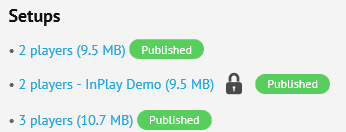
3. As soon as at least one of your setups is made “public”, there will be a big button “CREATE ROOM” on your game page.
All of Tabletopia’s users will be able to open their unique game lobby for your game, choose a setup and invite their friends to play. They can invite anyone, either existing Tabletopia users, or even those who do not have a Tabletopia account. To invite people, they simply copy the link to their lobby and send it to their friends.
Later, we will expand the functionality of this feature and also implement a player-matching service. Also in a few month we will split all setups into two categories “free” and “paid” and this will have some impact on this function also.
Playtest prototypes
If your game (or some particular setups of it) is not yet finished, and you don’t want everyone to see it, you can create a special secret play zone for the purpose of playtesting or for demonstration to partners / publishers.
- Create a new zone (you can add a name to it for easy recognition later)
- Choose which setups you would like to include to it (it does not matter if they are public or private)
- Set status - Enabled, “Create new room” and “Play existing room” - “Everyone”
- Click Save
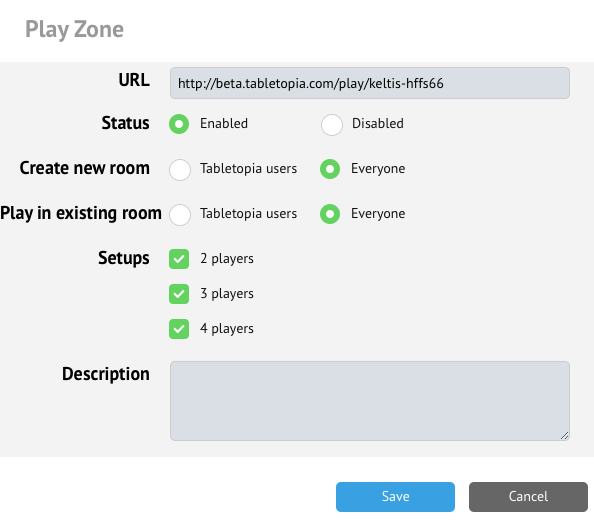
You can copy this secretly generated link and send it to your partners. You have the option to send them this as a “master link” - in this case they will be able to create their own unique game rooms. Or use this link yourself to create a unique game room and then send the URL for that room to them.
Later you can just delete Play Zone - disabling all connected to it rooms and possibility to create new ones. Or just “disable” it temporary (after that if you enable it again - new URL will be generated and playzone will be available by new URL only).
Demonstrate your game to a wider audience
Do exactly what you have done in “Playtest prototypes” but then publish the generated master link in your blog, kickstarter page etc. Then, anyone clicking on the link can create their own game room and play with their friends.
We recommend writing some short text with tips and tricks on playing your game on Tabletopia (sample). It will be very helpful for new players. Soon, we will create a special widget to make this sharing process easier.
In a few months, we will split all setups into two categories “free” and “paid”. This will have some impact on this function.
Please note for public demonstrations with an open “master link”, we reserve the option to limit the number of game rooms opened for each particular game, in order to not overload our platform during the current closed-beta stage.
Designer’s shortcut
For each of your setups - you will also have one test link. This link will open a game room corresponding to the chosen setup directly, bypassing the game lobby. You can preview the game yourself alone or send a link to some of your colleagues to show them or for quick testing. Later you will be able change this URL (by clicking on the “recreate” link below TEST button - this link is coming soon).
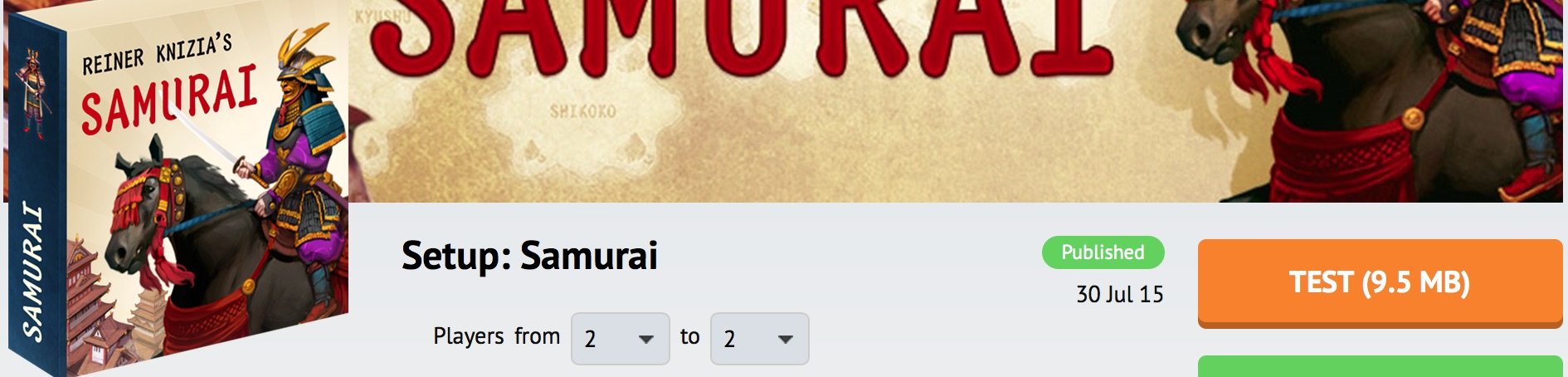
And one more thing - graphics quality settings
Tabletopia is now opened for even wider audience, because we have added a new feature which might help to play or create games on lower spec computers. The game client automatically detects graphics quality settings to run games smoothly. You can always change this setting manually by opening Main Menu → Settings and setting Graphics Quality from Low to High.
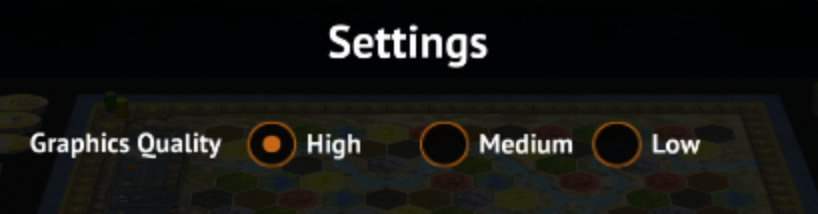
More News













